Data Transactions Menu
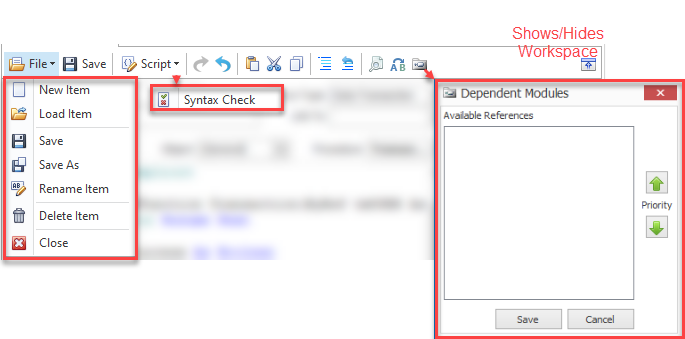
The ribbon menu for Data Transaction displays once a macro is selected.
The File menu provides the following functions:
![]() - Clears all fields and provides a blank window for creating a new transaction macro.
- Clears all fields and provides a blank window for creating a new transaction macro.
![]() - Reloads the macro from the original source. (I.e. You accidently made a change and can "reload" your content.)
- Reloads the macro from the original source. (I.e. You accidently made a change and can "reload" your content.)
![]() - Saves the current script to the solution database. File > Save As and File > Rename rename an existing files.
- Saves the current script to the solution database. File > Save As and File > Rename rename an existing files.
![]() - Allows you to delete an item.
- Allows you to delete an item.
![]() - Closes the file.
- Closes the file.
![]() >
>![]() - Performs a syntax check of the script.
- Performs a syntax check of the script.
Also provided are Undo, Redo, Cut, Copy and Paste.
![]() - quick removal or addition of code blocks.
- quick removal or addition of code blocks.
Find and Replace icons allows the user to find text or replace text within the current application.
To Allow References to Global Scripts
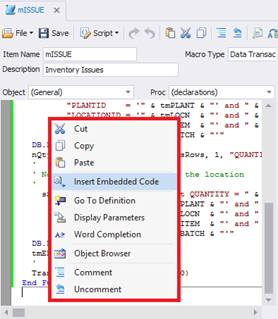
To allow references to global scripts that are in a VBA module but are not globally available, follow these steps:
1. Right-click on any space in your scripting form to bring up the Script Edit menu shown above.
2. Select the Object Browser.
3. The Active X Automation Members window displays.
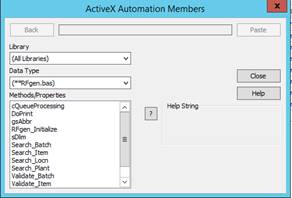
This lists existing VBA modules from Solution Explorer >Scripting Modules.
4. Check those modules you wish to include with the current macro. Modules designated Win32.bas and RFgen.bas are automatically included for each macro.